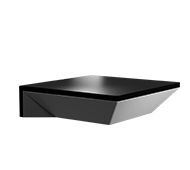The Automate Pulse2 Hub features built-in sunrise and sunset functionality which synchronises with your geographic location to move your shades around your local daylight hours.
Waking up with natural daylight enhances our sleep/wake cycle and eliminates alarm devices, offering a more natural way to live. Your body will dictate when it’s time to start the day and in turn, ensure a good night’s sleep. Using daylight also aids in reducing energy consumption; keep your lights switched off and control how much light enters your home all year round to maintain optimal temperature control.
This innovative technology even works in low area valley landforms.
Nestled between two mountains, a valley experiences an earlier sunrise and sunset, compared to flatter areas of land. The Pulse2 Hub will recognise your location and perform a dynamic automated shade operation to suit your available daylight hours.
How to Set Up Sunrise & Sunset Timers
Navigate to the scenes tab in the app and select add a new scene.
- Name the scene
- Allocate an icon
- Select update scene devices
- Choose your shade and the action required (repeat this step for each shade)
- Select done per screen
Navigate to the timers tab in the app and select add a new timer.
- Under timer settings, name the timer & allocate an icon
- Under Convention Settings, ensure the scene tab is selected & choose scene
- Under Schedule settings, select the sun/directional icon to the right
- Choose either sunrise/sunset
- Select done