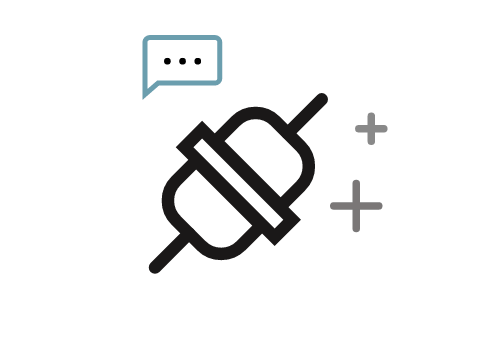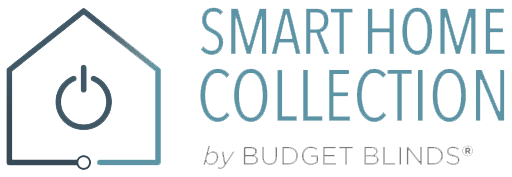Preview the updated SHC App – is here
Build your
Home Screen
The new Pulse 2 App Home Screen will provide quick access to your favourite Rooms, Shades and Scenes. Existing Rooms, Shades and Scenes will import seamlessly with the automatic App upgrade. Simply follow the onscreen instructions to complete your setup.
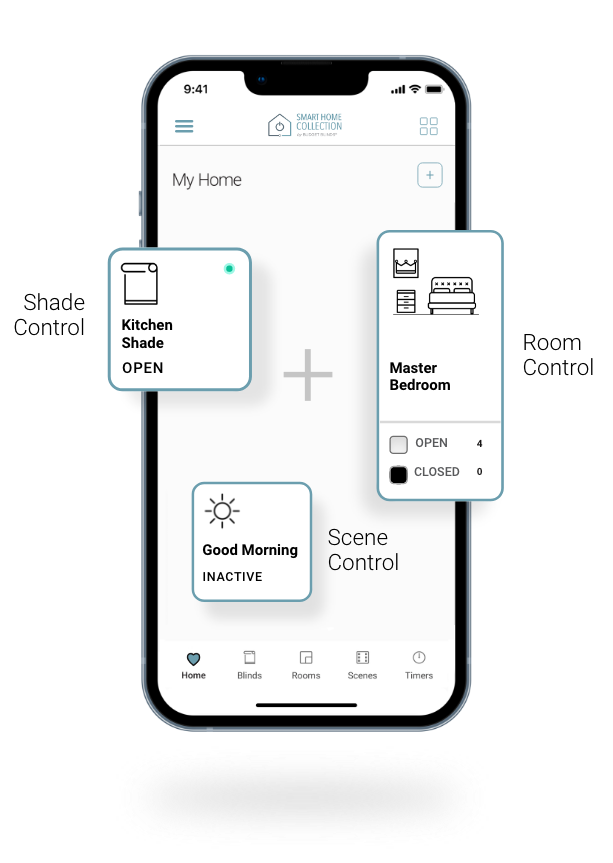
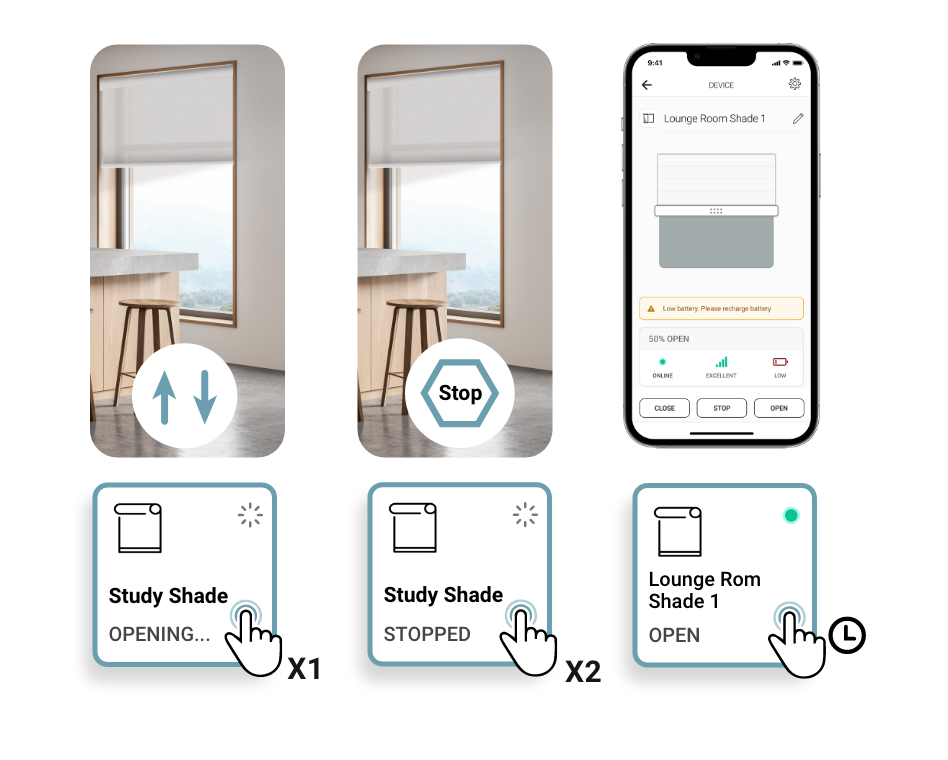
One Tap
Control
Just one easy tap will activate any Room, Shade or Scene. A double tap will stop the action, and a longer button press will open the individual Shade for more customized control.
Predictive
Shade Positioning
If your Shade is partially open, a single tap will automatically detect optimal positioning and open or close it accordingly – giving you more natural light during the day, and privacy in the evening.
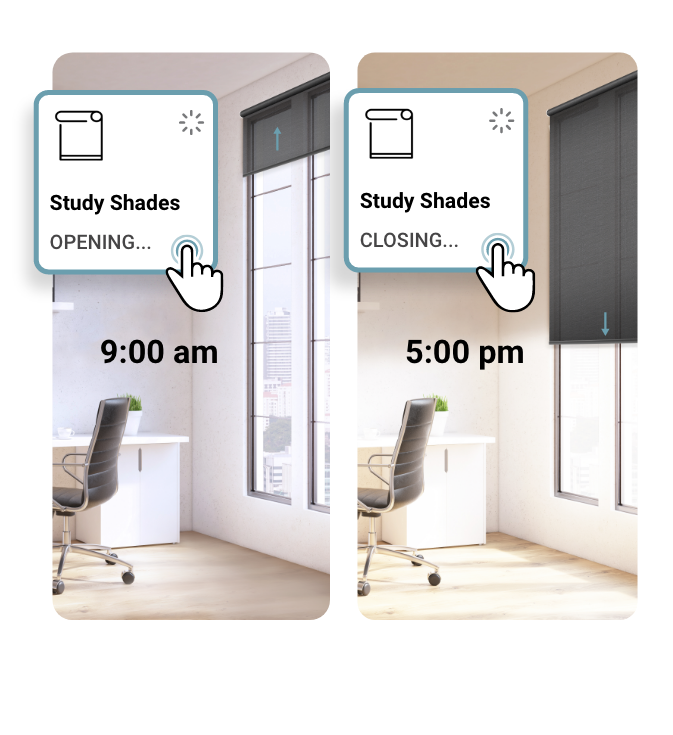

Quick glance
Health Status
View the battery status and signal strength of all your Shades on the App Health Status summary screen.
Create Shades
Rooms & Scenes
Follow the intuitive on-screen instructions to quickly add new Shades, Rooms and Scenes.
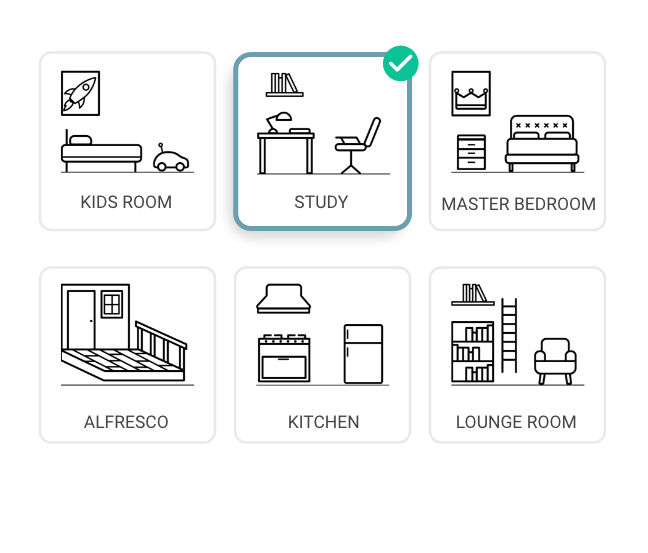
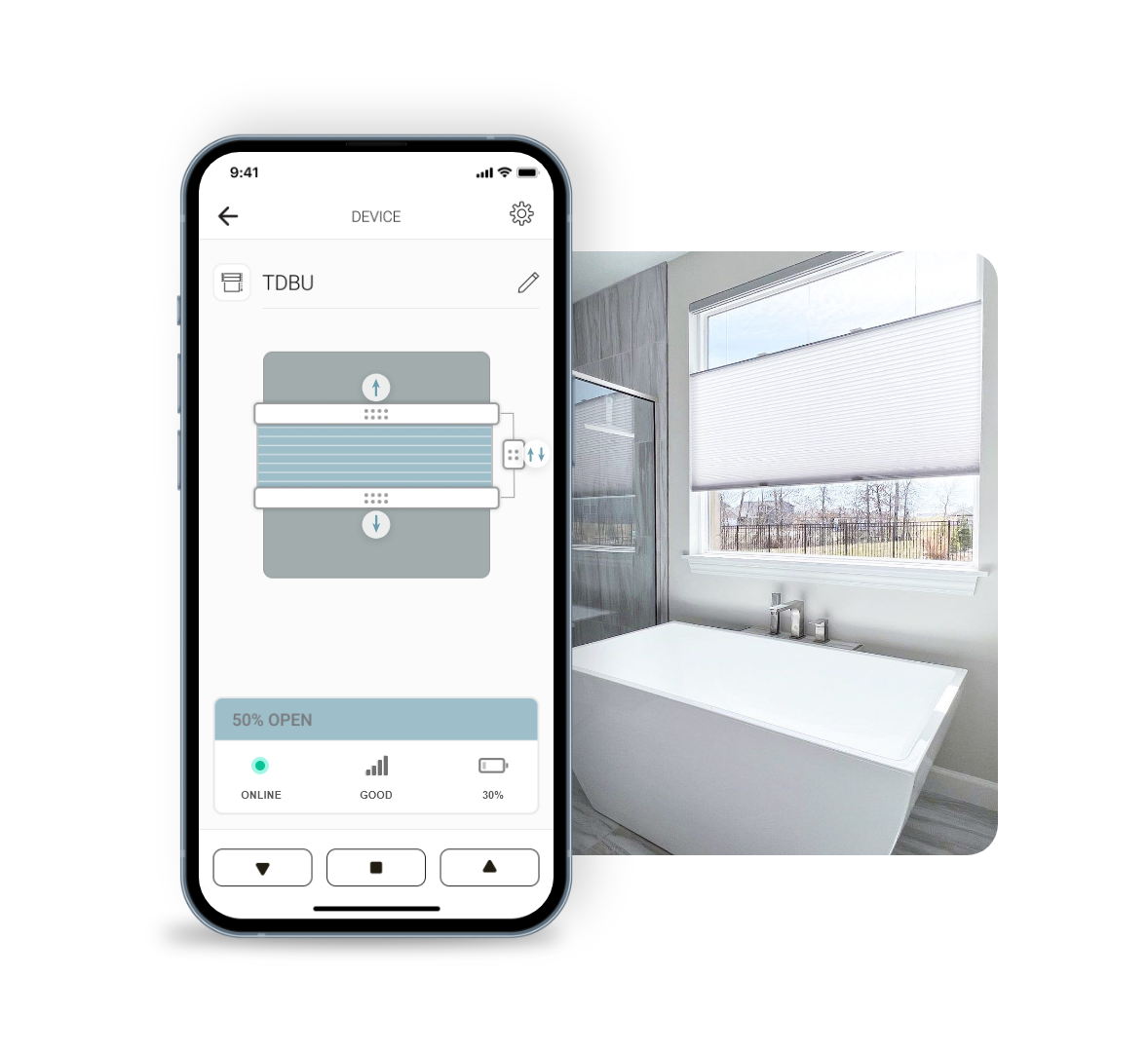
Top-down Buttom-up
Shades
You can now control your Top-down Bottom-up Shades through the SHC App. Offering customized operation allowing you to lower the shade from the top or raise it from the bottom to achieve optimal light management and privacy.
Sonos
Integration
Connect your shades to your Sonos speakers to activate your favorite playlists while you lower your shades for a perfect party scene offering privacy and music with one simple tap.

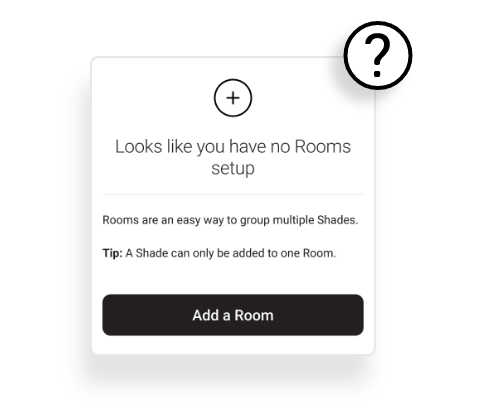
Explore
Integrated Help
If no Shades, Rooms, Scenes or Timers are set up in your App, then helpful tips will be included on every start-up screen. There will also be a dedicated Help Page you can access from the Hamburger Menu for more information.
Quick Access
Integrations
Use the Connections Page to seamlessly connect the Pulse 2 App to your other smart home devices.